PLAY SPACE SHOOTOUT
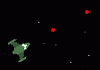 you will need someone with you to play space shootout as its a two player game. player one uses the left hand side of the keyboard and controls the blue ship while player two use the right hand side and controls the green ship. here are the controls:
you will need someone with you to play space shootout as its a two player game. player one uses the left hand side of the keyboard and controls the blue ship while player two use the right hand side and controls the green ship. here are the controls:
blue ship
turn left = A
turn right = D
thrust = W
fire = space bar
bonus = S |
green ship
turn left = left arrow
turn right = right arrow
thrust = up arrow
fire = enter
bonus = down arrow |
the aim of space shootout is to kill your opponent before they kill you! to do this, you have to keep shooting their ship until it explodes, whilst trying to avoid their weapons so you dont explode first!
once the game has loaded, you will have the opportunity to add your names and change some of the settings including the speed of the spaceships, the amount of hits it takes to kill your opponent and how many lives you both get. once you are happy with the settings, click on 'start game' to begin. you will now have 5 seconds to get ready and once 'go' appears, the game begins.
to move forward you dont hold down the thrust button all the time. you hold it down until you reach the speed you want (the longer you hold it down, the faster you will go until you reach the max warp speed setting you chose). you now let go of the thrust button until you need it again (when you want to change your speed or direction).
to go faster, you just use the thrust key again. to go slower, you will need to turn your spaceship in the opposite direction and then hold down the thrust key until you have slowed down enough (or are going in the opposite direction if thats what you want).
to change direction, you turn your spaceship left or right (using the keys above) and then when its pointing the way you want to go, you hold down the thrust key. but you will have to allow for physics, your ship will slowly curve into that direction - it wont be instant!
during each round, you have the opportunity to get up to 2 bonus weapons. to get one, you need to fly into its symbol when you see it floating around on the screen. they will randomly appear near the beginning of each round but will only be on for 10 seconds so when you see one, get it quick! when you get one, the name of it will appear in yellow next to your scoreboard. you can then use it whenever you like for the duration of that round. here are the symbols you need to look out for:
 |
= seeker |
 |
= neutron |
the seeker weapon will home into your opponent so you dont have to aim to shoot. it will last for 10 seconds so it is possible for your opponent to avoid it. if they do get hit, it will cause 4 times as much damage as the normal weapon but you only have one of them. the seeker bullets are yellow.
the neutron weapon is the same as the normal weapon except it will cause twice as much damage. you have unlimited bullets for 10 seconds from the time you shoot the first neutron. once you have run out, you will have to go back to using your normal weapon. the neutron bullets are purple.
if you have both weapons, the seeker will be deployed first. then when thats gone, you can use your neutron weapon.
inbetween each round you will be told how many more kills each of you needs to win, in case you forget what you set it to. if you want to cancel the game (for example if you dont like the settings you are currently playing with or if you want to start again), just press on the X at the top left hand corner of the game.
PLAY SPACE SHOOTOUT
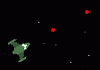 you will need someone with you to play space shootout as its a two player game. player one uses the left hand side of the keyboard and controls the blue ship while player two use the right hand side and controls the green ship. here are the controls:
you will need someone with you to play space shootout as its a two player game. player one uses the left hand side of the keyboard and controls the blue ship while player two use the right hand side and controls the green ship. here are the controls: