PLAY NAME THAT TUNE
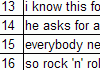 the aim of name that tune is to work out as many of the 100 songs artists and titles as possible, with only one line from each song to help you.
all songs were released between 1990 and 2004, and can be of any genre e.g. pop, indie and dance. people not from the uk are unlikely to know all of the songs.
the aim of name that tune is to work out as many of the 100 songs artists and titles as possible, with only one line from each song to help you.
all songs were released between 1990 and 2004, and can be of any genre e.g. pop, indie and dance. people not from the uk are unlikely to know all of the songs.
to enter an answer, just click in the relevant white field and type. if you enter the correct artist/title, the background will go green and the cursor moves to the next field.
you get 1 point for each correct answer, meaning theres a maximum of 200 points up for grabs.
artists will work with or without 'the' at the front (e.g. 'beatles' or 'the beatles'). numbers will work in number or letter format (e.g. '5' or 'five'). some common spelling mistakes will be accepted, but overall, answers have to be spelt exactly right.
it doesnt matter what case you enter the answers in but they will be converted to lowercase if correct. answers will work with or without apostrophes. answers dont have question marks or exclamation marks at the end.
once you have answered as many artists and titles as you can, you can add your score to the scoreboard so you can compare your score to your friends, workmates and anyone else who plays the game.
to do this, just click on 'add score' at the top. this can only be done once so make sure you do it only when you cant answer any more correctly.
to view the scoreboard, click on 'show scoreboard' on the right-hand side at any time. to hide it again just click on 'hide scoreboard'.
you can print off the lyrics and answers by clicking on 'print' at the top left. this way you can show people what answers you got right. you can also print it out at the start if you want to work on the answers away from the computer.
once the game has loaded, you can play it offline if you want. but you will have to go back online if you want to add your score to the scoreboard. make sure you are online before you click on 'add score'.
PLAY NAME THAT TUNE
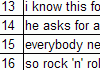 the aim of name that tune is to work out as many of the 100 songs artists and titles as possible, with only one line from each song to help you.
all songs were released between 1990 and 2004, and can be of any genre e.g. pop, indie and dance. people not from the uk are unlikely to know all of the songs.
the aim of name that tune is to work out as many of the 100 songs artists and titles as possible, with only one line from each song to help you.
all songs were released between 1990 and 2004, and can be of any genre e.g. pop, indie and dance. people not from the uk are unlikely to know all of the songs.